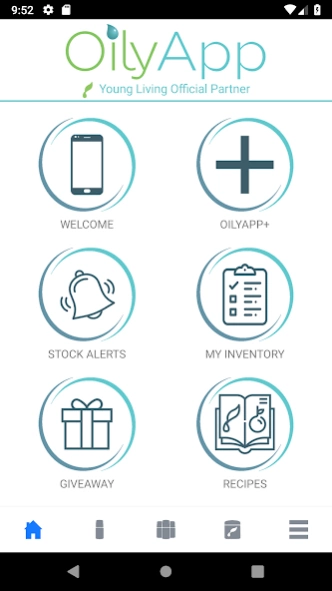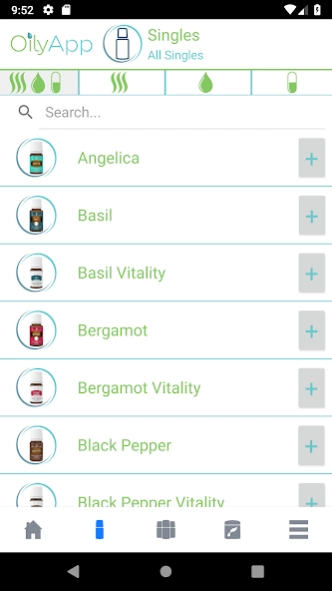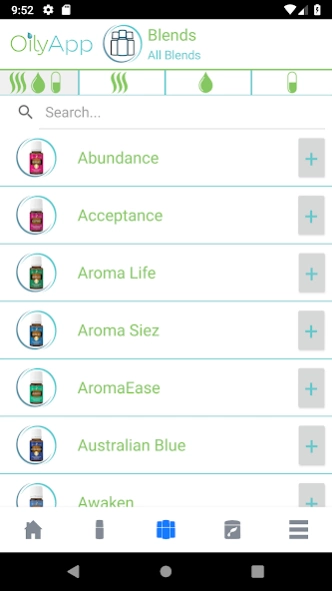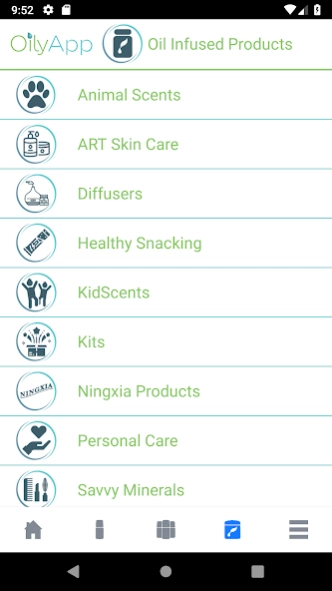OilyApp 4.7.1
Continue to app
Paid Version
Publisher Description
OilyApp - Your mobile guide to essential oils
OilyApp is a YL approved, YL partnered resource for essential oil education, business building and much more! Learn all about how to use YL essential oils as well as how to build a business with YLEOs. Get an inside view to corporate and the YL Foundation through video interviews and support opportunities. Learn from a wide range of YL leaders through the OilyApp Podcast! See YL events from an inside view as we travel the world and share the experience by video!
NOTE: OilyApp is not the same as Oily Tools. We have and love that app but this is a different resource!
OilyApp also has FAQs and supports many countries for insured YL approval of content--just select one of the following countries on the settings page!
- United States
- Canada
- Germany
- Great Britain
- Hong Kong
- Malaysia
- Singapore
This app is content rich and is regularly being added to so that you can experience YLEOs not only as a health product but as an international community.
About OilyApp
OilyApp is a paid app for Android published in the Teaching & Training Tools list of apps, part of Education.
The company that develops OilyApp is Covenant Digital Solutions. The latest version released by its developer is 4.7.1.
To install OilyApp on your Android device, just click the green Continue To App button above to start the installation process. The app is listed on our website since 2022-10-20 and was downloaded 2 times. We have already checked if the download link is safe, however for your own protection we recommend that you scan the downloaded app with your antivirus. Your antivirus may detect the OilyApp as malware as malware if the download link to digital.cds.oilyapp is broken.
How to install OilyApp on your Android device:
- Click on the Continue To App button on our website. This will redirect you to Google Play.
- Once the OilyApp is shown in the Google Play listing of your Android device, you can start its download and installation. Tap on the Install button located below the search bar and to the right of the app icon.
- A pop-up window with the permissions required by OilyApp will be shown. Click on Accept to continue the process.
- OilyApp will be downloaded onto your device, displaying a progress. Once the download completes, the installation will start and you'll get a notification after the installation is finished.